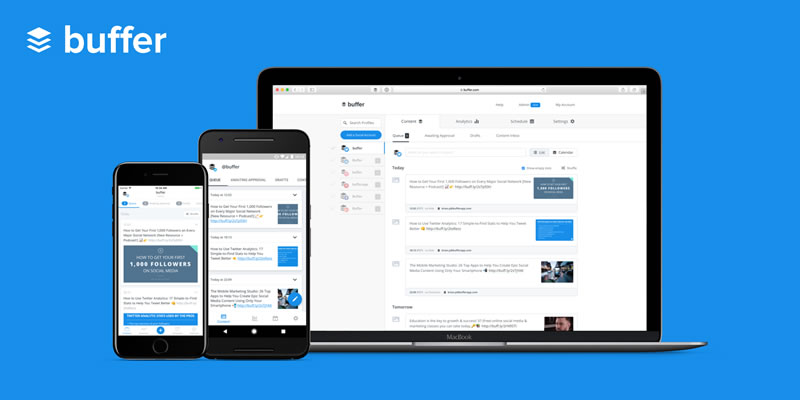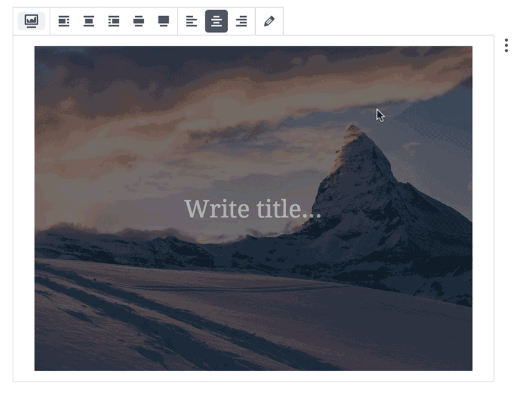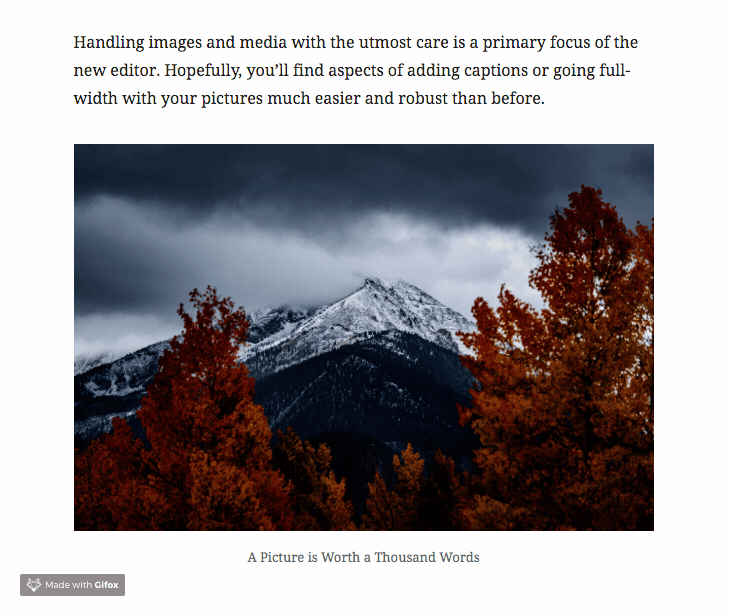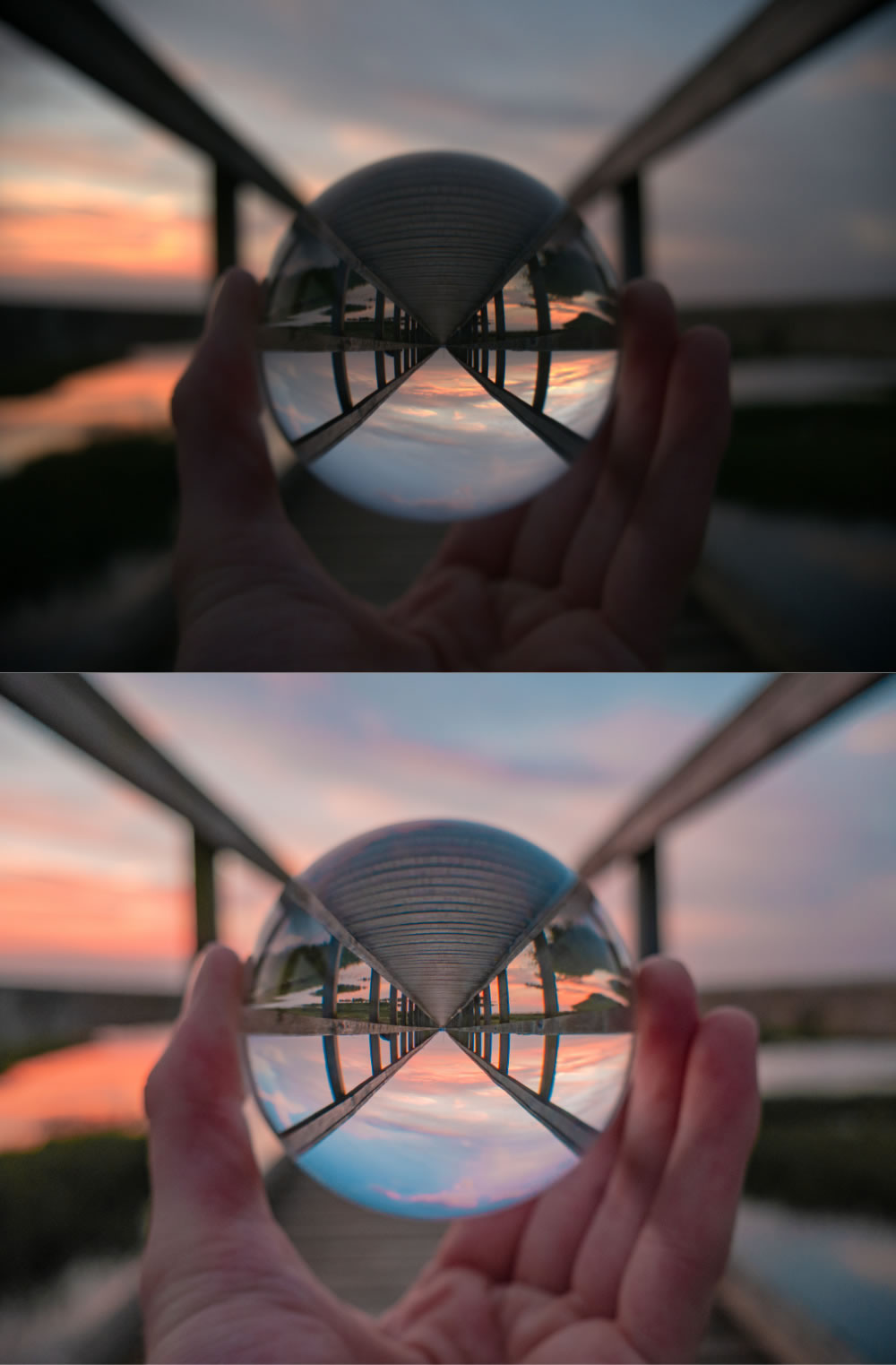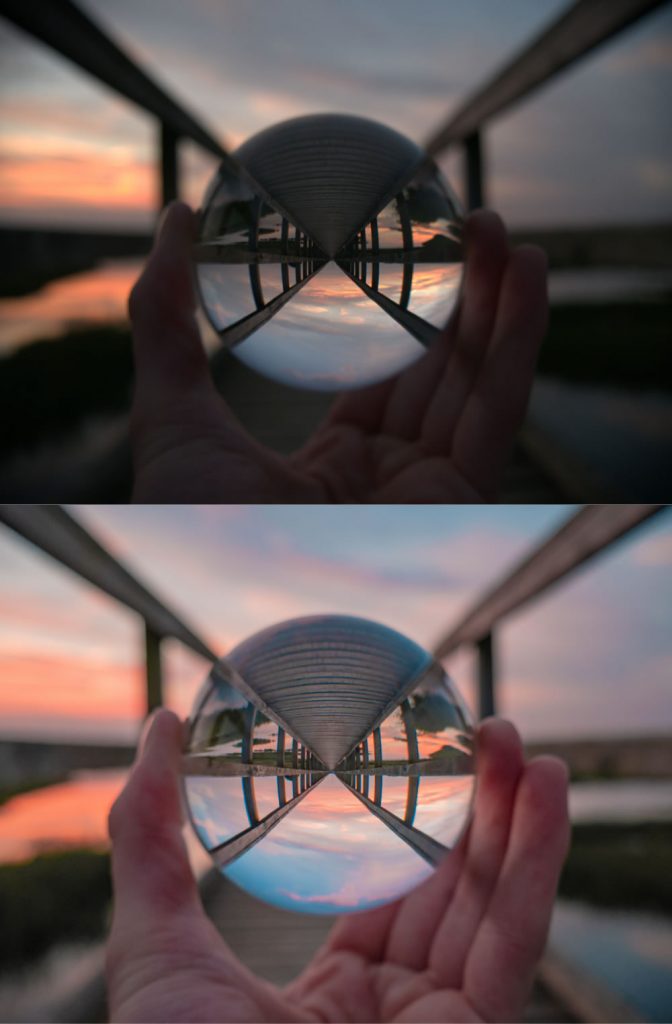No, you probably haven’t. Unless, that is, you’re one of those lucky souls who remembers to buy cheap wrapping paper and cards in the January sales. The rest of us though, will probably start thinking about it as the nights draw in and the crisp Autumn air rings with the sound of fireworks being let off a month early.
Ecommerce preparation
The vast majority of our festive purchases will be made online, a sign of how quickly ecommerce has become the norm. If you own or run an ecommerce store you will know that the next few months sales make up a large chunk of your annual turnover. As these crucial weeks approach, we’ve put together a few tips on how to make your life easier and keep those orders flowing.
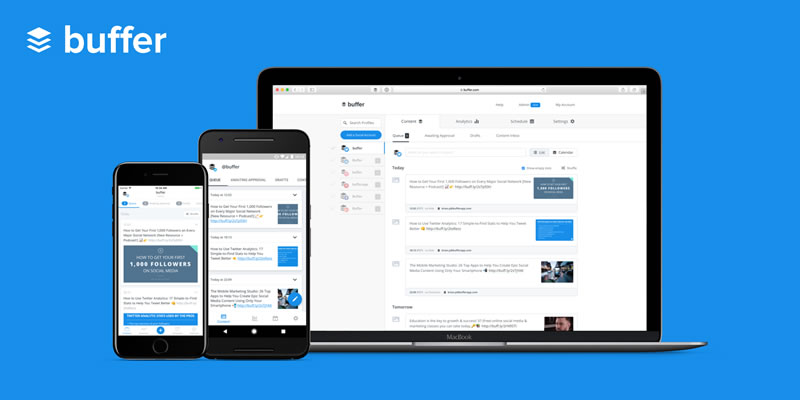
Marketing
Automation is the key here. Make the most of scheduling tools such as Buffer, HootSuite and MailChimp to schedule your content. Set up your Social Media activity and promotions a week ahead and then leave it to run itself. You may need to respond to any customer enquiries in these channels but the majority of the work can be done in one hit.
Don’t be afraid to give your customers plenty of offers over this period. We’ve all received the daily Amazon email in the run-up to the big day – and it’s done for a reason – people are ready to buy.
Customer support
Predict and prepare for your busiest periods. Unless this is your first Christmas selling period, you’ll know pretty well which weeks, days and even hours are the busiest for orders and enquiries. Half of the population will leave their buying until, at most, ten days before the 25th of December. This may not be ideal from their point-of-view, but it gives the store owner a heads-up on when to expect their busy time.
Black Friday is an American thing, right?
Not anymore. This year Black Friday falls on November 23rd and the big online stores will be hoping to maximise sales. With a little preparation you can set yourself up to make some sales here also. It might be a bit annoying for so much focus to be given to one day, but people love a bargain – why not make the most of it?

Christmas website embellishments
My personal favourite. Christmas for me only starts with the first client that asks for the animated snowflakes to be added. In truth, the flakes have been there waiting all year to be reactivated, but the sight of those digital flakes slowly drifting down the screen never fails to lift my spirits. Which it does for many people, and is why adding a few tastefully-designed Christmas graphics to your website can freshen it up and add a little sparkle to your orders.
Try to avoid the Santa hat on the logo though…
Quick wins
We all like a quick win, and this can apply to your website also. Have a look through to check on any broken links, missing images, odd spelling – the sort of thing that can give customers doubt and lead to missed sales. Check your Privacy Policy is bang on (we all did that for GPDR so that’s ok…) and your T&Cs protect both your and your customer. Increased sales will, inevitably, lead to increased returns and now is a good time to remind yourself of what you actually say in your Terms and Conditions. A good rule is to set expectations – delivery times, stock availability – and to be realistic with what you can deliver – literally.
Christmas Offers and Sales
The days of the January Sale being the only time goods were discounted are long gone. Did we all really wait to go out on Boxing Day for a good bargain? Maybe it was just to get away from the relatives and experience some fresh air. Why not create a Christmas Offers page? Most ecommerce frameworks, such as WooCommerce, Shopify and Magento, let you create a new category and copy existing products into it within minutes. People love a bargain!

Gift Vouchers
You know that Uncle who’s a pain to buy anything for? Gift Vouchers. We’ve all done it, and it’s a great option to add onto your ecommerce site. The upside of Gift Vouchers is that a decent percentage never get used. That’s a little sad but at least it’s good for your profit margin…
Merry Christmas!
If you do own or manage an ecommerce store then best of luck for 2018, maybe one or two of these tips will have been of use. Merry Christmas and Happy Black Friday!